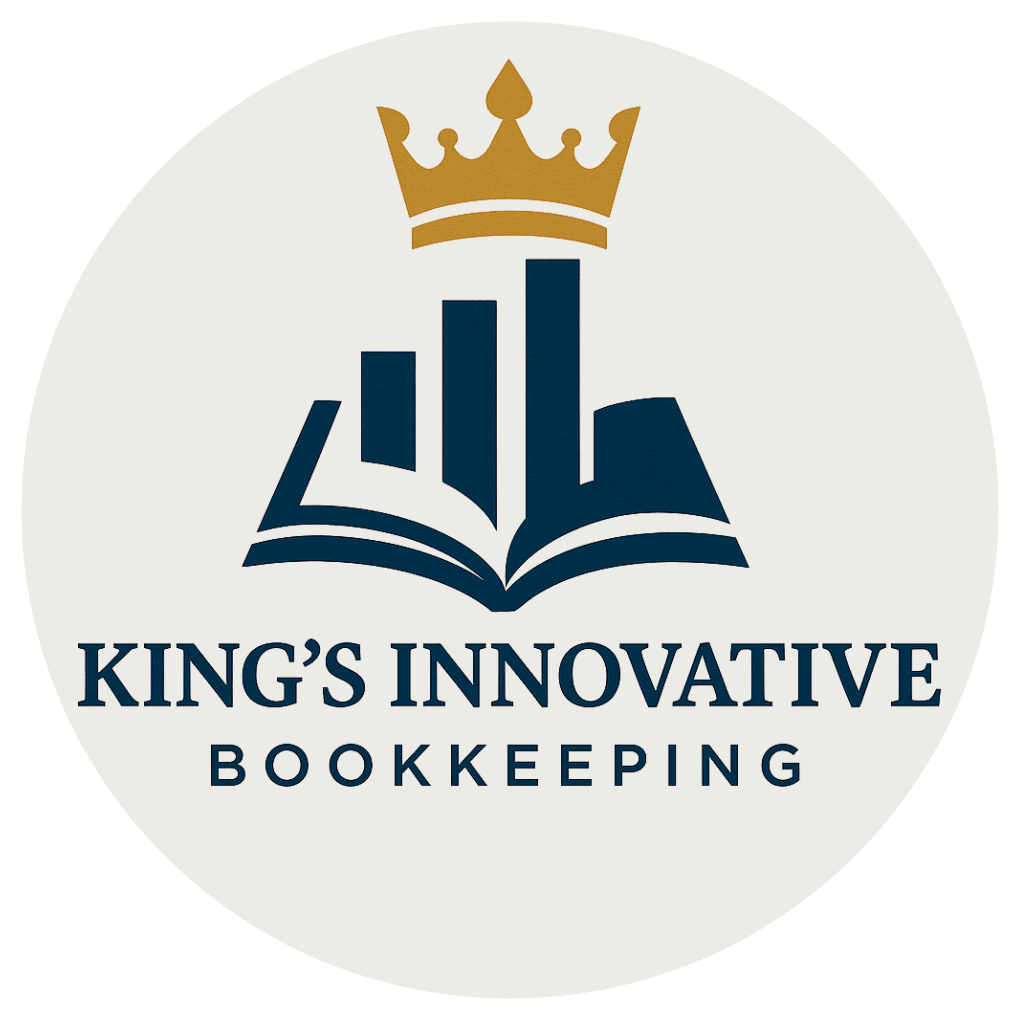A Simple Guide to Setting Up QuickBooks Online the Right Way

Posted on July 1, 2025
Have you ever felt like managing your business finances was akin to navigating a whirlwind of receipts, invoices, and endless spreadsheets? If so, you’re certainly not alone. Many small business owners like yourself struggle to find a system that simplifies financial management without sacrificing accuracy or control. This is where QuickBooks Online comes into play, offering a streamlined approach to bookkeeping that could very well change the way you handle your finances. Instead of swimming through paperwork, imagine glancing at your dashboard to get a quick, real-time overview of your company's financial health. As you incorporate this tool into your daily operations, you'll notice a reduction in manual tasks that once took valuable time away from serving your customers or growing your business.
Folks often hesitate when adopting new software tools due to fear of complexity or inadequate returns on investment. But with QuickBooks Online, the learning curve is softened by its intuitive structure, making it accessible whether you're a tech whiz or someone who still finds comfort in hand-written ledgers. Its benefits go far beyond mere ease of use. The real-time tracking and customization options allow you to tailor the software to fit the unique demands of your business, turning what was once a daunting task into a breeze. Imagine the confidence you'll feel when tax season rolls around, having all your financial information organized and at your fingertips. This proactive financial management not only saves you time and reduces errors, but it can significantly bolster your business acumen as well. Delving into its numerous features provides both peace of mind and a solid foundation for future growth.
Understanding the Basics of QuickBooks Online
Understanding the basics of QuickBooks Online is an essential step for any small business aiming to streamline its financial operations. This platform offers an intuitive interface that allows you to manage your business finances efficiently from anywhere with internet access. Its fundamental features include real-time access to your business's financial data, automatic backups, and seamless integration with various banking platforms and numerous third-party applications. One of its standout benefits is the elimination of manual bookkeeping drudgery that can often bog down businesses, giving you more freedom to focus on other critical aspects of your business growth. Additionally, the ability to record and monitor transactions in real time helps mitigate the risk of errors, providing you with a clearer financial outlook. Though navigating new software might seem daunting, QuickBooks Online simplifies tasks like tracking income and expenses, invoicing, and tax management, making it a leading choice among bookkeeping services providers.
Choosing the right setup for your QuickBooks Online account is vital. Efficient bookkeeping processes depend significantly on a well-organized structure tailored to your specific business needs. For businesses availing nationwide bookkeeping services, customization is the key, ensuring that the software aligns with your operational workflow. Without a doubt, the initial setup requires precise attention to detail to categorize transactions correctly, set up banking connections, and automate tasks where possible. Picking the appropriate subscription tier based on your business size and complexity ensures you are not overwhelmed with features that may not serve your growing business. Moreover, integrating with existing systems such as payroll or sales platforms enhances functionality, contributing to more comprehensive management of bookkeeping for small business. Setting up properly reduces unnecessary complications down the road, enabling a smooth operation that makes data easy to retrieve and understand when you need it most. Ultimately, the right setup facilitates growth and saves valuable time as you manage and monitor your business's financial health effortlessly.
Steps for an Effective QuickBooks Setup
Starting with your QuickBooks Online setup, the initial step involves creating your account by visiting the QuickBooks website. After choosing your preferred subscription plan, you will be prompted to provide your business information, including your business name, industry, and organizational structure. Once you’ve set up your account, the next significant step is connecting your business bank accounts. This feature allows QuickBooks to automatically import transactions, saving you time on manual data entry. It's crucial to enter your bank details accurately to avoid mismatches in bank connections. After connecting your bank accounts, proceed to set up the chart of accounts. This is a categorized listing of all the financial accounts in your business's general ledger. While QuickBooks provides a generic chart of accounts based on your industry, tailoring it to fit your business's specific needs ensures better organization. It’s advisable to include categories that closely align with your expected transactions and operations.
One practical tip to ensure a smooth setup is to personalize your bookkeeping procedures by determining which features apply best to your business operations. Tailor settings for invoicing, payment reminders, and purchasing, so every aspect supports your accounting needs. Furthermore, take time to familiarize yourself with the QuickBooks dashboard; this will help in navigating numerous functions seamlessly. Another critical point is to be careful when categorizing transactions during your initial stages to prevent misstatements. To mitigate errors, regularly reconcile your accounts by matching your bank statement transactions with those in QuickBooks. This process helps catch discrepancies early and supports accurate general ledger maintenance. Finally, remember that as your business evolves, you might need to adjust your settings. Keeping an eye on the changes in your operational needs and promptly updating your QuickBooks account ensures ongoing accuracy and efficiency. Take advantage of the wealth of online resources and customer support offered to resolve issues quickly, streamlining your financial management with confidence.
Optimizing Your QuickBooks for Daily Operations
Once you have set up the basics, configuring QuickBooks for daily operations involves optimizing your account for accounts receivable and accounts payable. This means accurately setting up customer and vendor profiles, ensuring that all invoices and bills are linked correctly. This step will considerably aid in tracking outstanding invoices and payments, effectively managing cash flow. By organizing your invoice management within QuickBooks, you can effortlessly generate and send invoices to clients, personalize them as needed, and automate reminders for any overdue payments. To maximize payroll support, ensure your employee information is up-to-date in QuickBooks, which will aid in running payroll smoothly and staying compliant with tax laws. If you’re using electronic payment methods, ensure they are set up correctly to further streamline operations. The integrated payroll function can automatically handle calculations, deductions, and benefits, alleviating much of the manual burden and optimizing time used on bookkeeping tasks.
Moreover, categorizing expenses correctly remains crucial for both financial clarity and tax compliance. Within QuickBooks, efficiently setting up expense categories is key; think of them as the bins where each financial transaction is filed, enabling clearer insights during tax season. As you navigate each transaction, assign them to the appropriate categories. Consistently review profit and loss statements to ensure your categories match your financial habits and make adjustments when necessary. Software like QuickBooks makes it possible to integrate these categories directly into your tax filings, ensuring the process is seamless. Over time, keeping these categories accurate will not only save time but also provide a more comprehensive view of where your money goes, assisting you in making informed decisions about where to cut costs or invest more. While these tasks might seem tedious at first, mastering them will empower you to leverage QuickBooks' full potential, thereby simplifying operational management and focusing on growing your business.
Leveraging QuickBooks for Financial Analysis and Reporting
Leveraging the advanced features of QuickBooks Online sets the stage for robust financial analysis and financial reporting, a crucial aspect of sound business management. The powerful reporting tools allow you to generate a variety of customizable reports that cater to your specific business needs, such as profit and loss statements, cash flow statements, and balance sheets. This not only aids in tracking the financial health of your business over different time periods but also grants you valuable insights at your fingertips. By utilizing the platform's real-time financial data, you can make informed decisions swiftly, adjusting your strategies proactively when trends suggest a need for course correction. Regular financial reviews are necessary and highly beneficial, as they ensure you're constantly updated about the intricate details of your business operations. You can run detailed summary and transactional reports at any given moment, which makes it easier to examine fluctuations and patterns in your earnings and expenditures. This proactive approach facilitates financial clarity, helping you stay competitive and maintain a keen eye on your bottom line.
Beyond day-to-day bookkeeping, QuickBooks Online also simplifies complex tasks like 1099 preparation and W9 management, critical for businesses engaging with independent contractors. Proper handling of these forms is essential to ensure tax compliance and avoid legal mishaps. The software lets you efficiently track payments to contractors, making it seamless to prepare and distribute 1099 forms come tax season. Additionally, the system provides a straightforward method to manage W9s, where you can request, store, and retrieve them when needed—eliminating extraneous paperwork and reducing administrative burden. By keeping these documents organized within QuickBooks, you maintain a compliant operation and shrink the margin for error. To further enhance efficiency, consider setting aside time each month to scrutinize your automated reports—an initiative that will pay off by preventing missteps. Delving into these insights gives your business a fortifying layer of financial resilience, arming you with the ability to make astute, confident decisions with a curious eye toward future growth.
Conclusion
Embracing QuickBooks Online is a significant step for any business owner, and having it set up correctly is crucial for seamless operations. This software not only takes the hassle out of balancing books but also enables astute financial oversight. As you grow familiar with its capabilities, leveraging QuickBooks' reports becomes almost second nature, providing insights that are vital for informed decision-making. By aligning your business processes with QuickBooks, you are essentially creating a solid foundation for managing your financial landscape with clarity and precision. It’s much more than just managing transactions; it’s about actively engaging with your numbers to spot opportunities and avoid pitfalls. As your business evolves, upscaling your usage of QuickBooks to match your pace ensures you always have the right tools on hand, allowing for smoother transitions and scalability. You’ll find that a proactive approach to financial management pays dividends in maintaining a competitive edge.
Whether you’re in Knoxville or reaching out from elsewhere, the tailored solutions offered by King's Innovative Bookkeeping, LLC, can provide you with the essential framework to make the most of QuickBooks Online. Our specialized bookkeeping services are designed to give you peace of mind, knowing that your finances are in expert hands. Alongside our technical prowess, we offer key service benefits that ensure your accounting processes are streamlined, accurate, and tailored to your unique requirements. With the integration of proactive strategies and hands-on support, navigating bookkeeping becomes less daunting and significantly more efficient. If you’d like to discuss how to optimize your QuickBooks setup further, reach out to us at (865) 257-9726, where your queries and concerns will be addressed by experienced professionals dedicated to simplifying your financial management journey. Trust in our expertise to empower your business with the right tools and guidance to thrive financially.
Let's Connect Today
I specialize in streamlining your bookkeeping, saving you time and enhancing profitability. Share your needs or questions, and let's start simplifying your financial management journey together.